An Offboarding Script for On-Prem Active Directory
A while back I wrote an Offboarding Script that I still maintain. It has saved me a ton of time throughout the years.
Step 1. Import the Active Directory (AD) module into Powershell.
Step 2. Prompts the user to enter the username of the user being offboarded.
Step 3. Gets information about that user and sets those objects to variables.
Step 4. Disables the account
Step 5. Generates a random password and resets the user's password to the new randomly generated password.
Step 6. Sets one of the extension attributes to today's date for use in a later account deletion script.
Step 7. Gets the OU the user resides in and adds that information to the log file generated at the end of this script.
Step 8. Gets the permissions, security groups, and distribution lists the user was a member of and adds them to the log file.
Step 9. Clears all user permissions.
Step 10. Moves the account to the Terminated OU.
Step 11. Imports the exchange Snap-in for use in changing mailbox settings.
Step 12. Removes any previously configured forwarding rules
Step 13. Sets up forwarding to the user's Manager's inbox.
Step 14. Sets an Out-of-office message for the user's mailbox.
Step 15. Begins exporting the user's PST file to a backup server.
Step 16. Disables all Exchange and OWA settings
Step 17. If all steps are successful, the script sends an email to IT, HR, and the User's Manager.
Step 17.5 If unsuccessful, the script sends and email containing the error message to IT for further investigation.
1 2 3 4 5 6 7 8 9 10 11 12 13 14 15 16 17 18 19 20 21 22 23 24 25 26 27 28 29 30 31 32 33 34 35 36 37 38 39 40 41 42 43 44 45 46 47 48 49 50 51 52 53 54 55 56 57 58 59 60 61 62 63 64 65 66 67 68 69 70 71 72 73 74 75 76 77 78 79 80 81 82 83 84 85 86 87 88 89 90 91 92 93 94 95 96 97 98 99 100 101 102 103 104 105 106 107 108 109 110 111 112 113 114 115 116 117 118 119 120 121 122 123 124 125 126 127 128 129 130 131 132 133 134 135 136 137 138 139 140 141 142 143 144 145 146 147 148 149 150 151 152 153 154 155 156 157 158 159 160 | $date = [datetime]::Today.ToString('dd-MM-yyyy') $todaysDate = get-date -Format 'MM-dd-yyy' # Un-comment the following if PowerShell isn't already set up to do this on its own Import-Module ActiveDirectory Blank the console Clear-Host Write-Host "Offboard a user " <# --- Active Directory account dispensation section --- #> $sam = Read-Host 'Account name to disable' # Get the properties of the account and set variables $user = Get-ADuser $sam -properties canonicalName, distinguishedName, displayName, mailNickname $dn = $user.distinguishedName $cn = $user.canonicalName $din = $user.displayName $UserAlias = $user.mailNickname $UserManager = (Get-ADUser (Get-ADUser $sam -Properties manager).manager -Properties mail).mail $AutoReply = "I am no longer with NAPA Transportation. If you need assistance please reach out to " + $UserManager + "." # Path building $path1 = "\\fileserver\IT Share\Offboarding logs\" $path2 = "-AD-DisabledUserPermissions.csv" $pathFinal = $path1 + $din + $path2 Try { # Disable the account Disable-ADAccount $sam Write-Host ($din + "'s Active Directory account is disabled.") #Generates a random 20 character password and converts it to plaintext for use in this script. $Passwd = -join ((48..122) | Get-Random -Count 20 | ForEach-Object{[char]$_}) $PasswdSecStr = ConvertTo-SecureString $passwd -AsPlainText -Force #Resets user's password Set-ADAccountPassword -Identity "$sam" -NewPassword $PasswdSecStr -Reset Write-Host ($din + "'s Active Directory password has been changed.") #set extensionAttribute4 to todays date for use when deleting the account Set-ADUser -Identity "$sam" -Add @{extensionAttribute10= "$todaysDate"} # Add the OU path where the account originally came from to the description of the account's properties Set-ADUser $dn -Description ("Moved from: " + $cn + " - on $date") Write-Host ($din + "'s Active Directory account path saved.") # Get the list of permissions (group names) and export them to a CSV file for safekeeping $groupinfo = get-aduser $sam -Properties memberof | select name, @{ n="GroupMembership"; e={($_.memberof | foreach{get-adgroup $_}).name}} $count = 0 $arrlist = New-Object System.Collections.ArrayList do{ $null = $arrlist.add([PSCustomObject]@{ # Name = $groupinfo.name GroupMembership = $groupinfo.GroupMembership[$count] }) $count++ }until($count -eq $groupinfo.GroupMembership.count) $arrlist | select groupmembership | convertto-csv -NoTypeInformation | select -Skip 1 | out-file $pathFinal Write-Host ($din + "'s Active Directory group memberships (permissions) exported and saved to " + $pathFinal) # Strip the permissions from the account Get-ADUser $User -Properties MemberOf | Select -Expand MemberOf | %{Remove-ADGroupMember $_ -member $User -Confirm:$false} Write-Host ($din + "'s Active Directory group memberships (permissions) stripped from account") # Move the account to the Disabled Users OU Move-ADObject -Identity $dn -TargetPath "Ou=NAPA_Terminated,OU=NAPA Users,DC=napa,DC=local" Write-Host ($din + "'s Active Directory account moved to 'NAPA_Terminated' OU") <# --- Exchange email account dispensation section --- #> # Import the Exchange snapin (assumes desktop PowerShell) if (!(Get-PSSnapin | where {$_.Name -eq "Microsoft.Exchange.Management.PowerShell.SnapIn"})) { $Session = New-PSSession -ConfigurationName Microsoft.Exchange -ConnectionUri http://MAILSERVER.napa.local/Powershell -Authentication Kerberos Import-PSSession $Session -DisableNameChecking -AllowClobber } #remove any previously configured forwarding rules Set-Mailbox -Identity "$sam" -forwardingsmtpaddress $null Set-Mailbox -Identity "$sam" -forwardingaddress $null #configure forwarding to Supervisor's email address Set-Mailbox -Identity "$sam" -forwardingsmtpaddress $UserManager -DeliverToMailboxAndForward $true #set Out of Office on the user's mailbox. Set-MailboxAutoReplyConfiguration -Identity "$sam" -AutoReplyState Enabled -InternalMessage $AutoReply -ExternalMessage $AutoReply # Loop flag variables $Go1 = 0 $Go2 = 0 $Go3 = 0 $GoDone = 0 Function Save-File ([string]$initialDirectory) { $PresAdmin = [System.Security.Principal.WindowsIdentity]::GetCurrent().Name $AdminCheck = Get-ManagementRoleAssignment -RoleAssignee "$PresAdmin" -Role "Mailbox Import Export" -RoleAssigneeType user If ($AdminCheck -eq $Null) {New-ManagementRoleAssignment -Role "Mailbox Import Export" -User $PresAdmin} $MailBackupFileDate = (get-date -UFormat %b-%d-%Y_%I.%M.%S%p) $MailBackupInitialPath = "\\backup1\oldemployeeemailpst\" $MailBackupFileName = $sam+$MailBackupFileDate+".pst" Add-Type -AssemblyName System.Drawing Add-Type -AssemblyName System.Windows.Forms $OpenFileDialog = New-Object System.Windows.Forms.SaveFileDialog $OpenFileDialog.initialDirectory = $MailBackupInitialPath $OpenFileDialog.filter = "PST (*.pst)| *.pst" $OpenFileDialog.FileName = $MailBackupFileName $OpenFileDialog.ShowDialog() | Out-Null return $OpenFileDialog.filename } #Export .pst file $MailBackupFile = Save-File New-MailboxExportRequest -Mailbox $sam -FilePath $MailBackupFile #disable Exchange settings (OWA/ActiveSync/etc.) Set-CasMailbox -Identity "$sam" -OWAEnabled $false -ActiveSyncEnabled $false -PopEnabled $false -ImapEnabled $false -OWAforDevicesEnabled $False $SuccessMailParams = @{ To = 'IT@napatran.com','HR@napatran.com', ($UserManager) From = 'IT@napatran.com' SmtpServer = 'mail.napatran.com' Subject = ($din + ' was sucessfully offboarded') Body = ( "The following changes have been made to the user's account:` Active Directory account is disabled.` The User's email has been forwarded to their Manager.` An automatic reply has been enabled of the user's mailbox.` Password has been changed.` Account path saved.` Group memberships (permissions) exported and saved to \\fileserver\IT Share\Offboarding logs\` Group memberships (permissions) stripped from account.` Account moved to NAPA_Terminated OU` Mailbox .pst was exported and saved to Backup1.` Exchange settings were disabled (ActiveSync/OWA/etc.).") } Send-MailMessage @SuccessMailParams } Catch { $ErrorMessage = $_.Exception.Message $FailedItem = $_.Exception.ItemName Send-MailMessage -From 'IT@napatran.com' -To 'IT@napatran.com' -Subject "EmployeeOffboarding Script has failed to disable a user account" -SmtpServer 'mail.napatran.com' -Body "The error message is: '$ErrorMessage'" Break } |
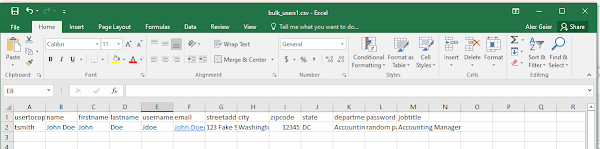
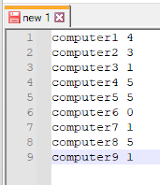
Comments
Post a Comment